Gone are the days when servers were the most important parts for provisioning and scaling of the software. The new era is serverless and based on the serverless event-driven apps. The application shows its action when an event is triggered and then it disappears again. This is the logic behind the calling it ‘serverless’. CosmosDB is is the first multi model database that offers <10 ms latencies and 99.99% high availability. The combination of Azure functions and Azure Cosmos DB has solves various tasks including the input binding, creation of database triggers, and output binding directly from the Azure Account.
Following are the five major benefits of this architecture:
- Division of the system into smaller and simpler pieces.
- A compatible system where developers can focus more on developing.
- Easy to handle and highly economical.
- Better code reusability.
- The architecture powers the massive driver data.
How Does Azure Cosmos Database for All Serverless Apps?
- It provides instant access to all your data which means you can check query, add, or update it as per your requirements.
- You can handle anything in Azure CosmosDB due to its schema-less nature and create a variety of functions directly.
- It allows you to scale up your RU/s to manage massive data.
- Global replication feature can replicate global data like geo-locating and data closet.
The user can create an Azure CosmosDB and enable multiple Azure functions while it also allows the user to bind Azure function to an Azure Cosmos container. Output binding writes the data when the function completes.
Best Rich Event-driven Serverless Apps?
You can create Azure Cosmos DB data by following a simple method to connect data to event-driven Azure functions. Here are it’s few examples:
Retail: The implementation involves the inclusion of an item in the basket and flexibility of creating and starting a function.
Finance: The function invokes automatically when the balance of the bank decreases. All the information is stored in input binding and the user can sue Timer Trigger too.
IoT: It allows you to trigger events and sensors send the data to the warranty departments when the trigger is invoked.
Games: Azure Cosmos DB Graph API is the platform where you can write the results of the azure Cosmos DB graph. You can create, trigger, and invoke the new functions to get the output binding.
How to Start Azure Function?
Open the Azure portal and go to Azure functions. Click on the add function then New Item and finally select the Azure Function Option. You can create and deploy a new function and combine a globally distributed data. Try Azure Cosmos DB for free and check developer forums on Stack Overflow.

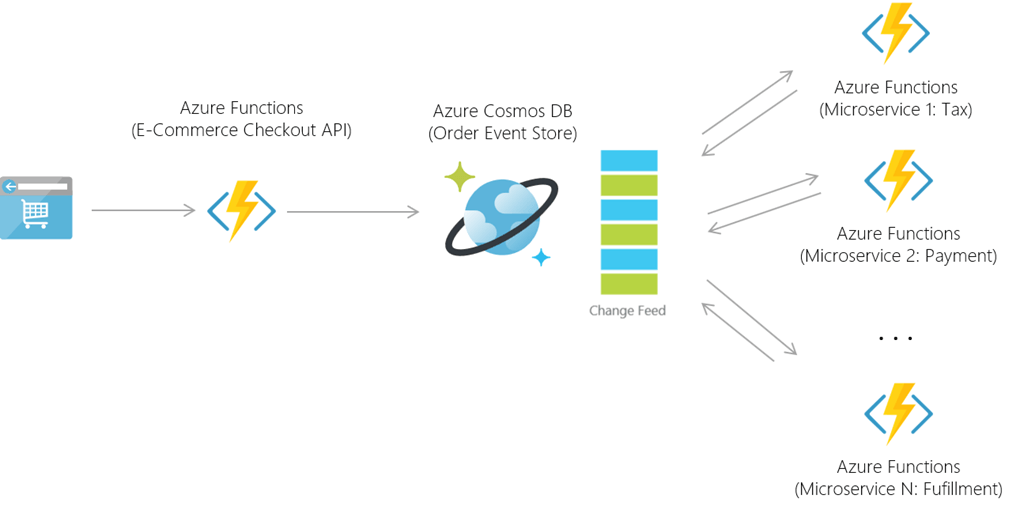





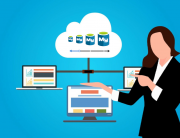
Leave A Comment